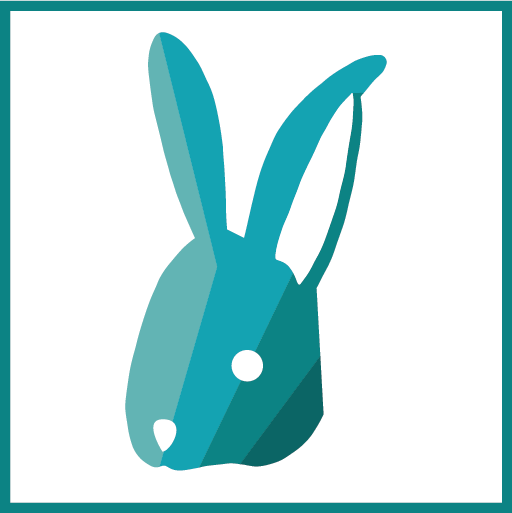Commands Index
The list below is an indicative index of commands that the BimSens CLI can currently run. This will extend in time and third party implementation of Viewers may already provide more functionality, always refer to the CLI built-in tutorial or Command Designer for the list of command that can run on your machine.
Navigation
--project: open an existing project
--project-new: create a new project
--source: select an existing data source
--source-new: create a new data source
--dataview-new: create a new data view
--dataview-quick: create a project, source and default view from a file or url
--activate: activate an existing view
Data
--transfer: run the data transfer
--filter: apply a filter to the data
--bookmark: apply the bookmark
Viewer
--link: create an ID match
--color: apply an existing colour filter
--color-new: create a new colour filter
Output
--output: output a picture/render from the viewer
--email: send an email (with data, picture and/or published site url)
--upload: publish the data and/or model as a website
Information
--help: list available commands
--version: print the version
Options
--hide: run without console
--lic: specify a licence
--exit: close the app
Navisworks
--nw-file: opens the file in Navisworks
--nw-nogui: runs Navisworks without a GUI
--nw-save: save the Navisworks file
--nw-save-view: save the current viewpoint as a png picture